Over the last couple of weeks I have had a number of clients asking me how they can change the datasource and/or the table that the report is based on without have to start designing the report from scratch, in Crystal Reports 2008.
Solution:
All versions of Crystal Reports, from version 7.0 to the current version 2011, has a feature that allows designers to change the current datasource and/or table of a report for another.
To replace report datasources and/or tables:
- From the Database menu select the Set Datasource Location... option
This activates the Set Datasource Location dialog box:
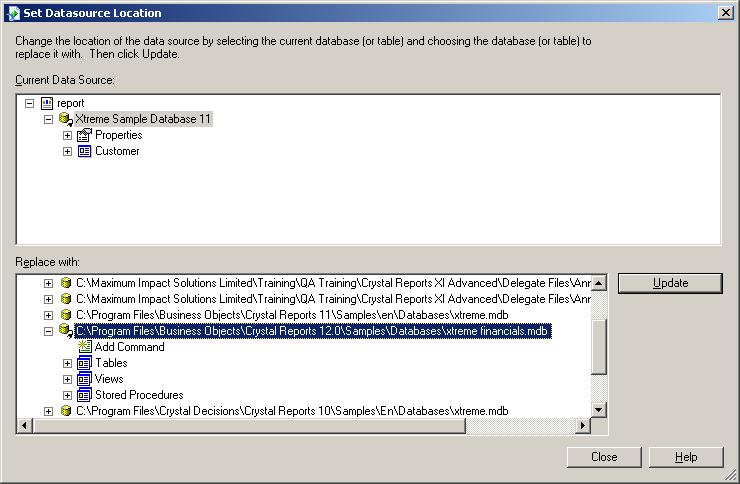
- Select the current datasource/table
- Select the replacement datasource/table
- Press the Update button
- Press the Close button when completed
If you have any questions, leave us a comment below, or need any assistance, please do not hesitate to Contact Us
|