Recently I was delivering a Crystal Reports training session to a client, with a large dataset and a very slow network connection. Rather than returning all the records, it would be better to return just a sample.
Crystal Reports has a feature that allows designers to return the first x sample of the data, when previewing the reports.
To Preview a Sample of Records:
Crystal Reports 7.0 - 10:
- Go to the File Menu
- Select Print and then
- Select Preview Sample
Crystal Reports XI - 2008:
- Go to the View Menu
- Select Preview Sample
Resulting in the following Print Preview Sample dialog box:
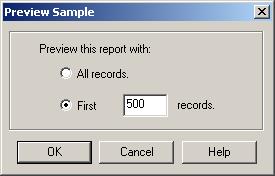
If you have any questions, or need any
assistance, please do not hesitate to Contact Us |